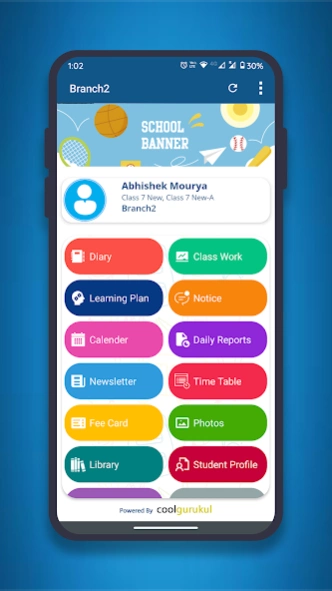CoolG Parent Connect 5.0
Free Version
Publisher Description
CoolG Parent Connect - Stay connected to your School / Kid's School through CoolG School Cloud Platform
"Connect Communicate and Collaborate" with CoolG School Cloud Solution
CoolGurukul (also known as CoolG) is CoolG Edu's revolutionary school communication and collaboration platform provides pre-schools, daycares and K-12 schools to quickly enable parent-teacher-school communication along with host of features for complete school management system using CoolG Edu's cloud solution.
CoolG mobile application is for parents and students bringing your school a step closer. Now receive each and every update from institutes who have come on-board and are using CoolG's cloud solution. As a parent, now you know what your kid is learning, doing or enjoying in school within a click and as a student you can check your homework, classwork, curriculum, diary, report card with just a few clicks.
CoolG Edu's editorial team also writes parenting and educational articles for you to read and comment. In case you want to share our own stories, recipes do let us know however until them read memoirs shared by other parents.
Making "Connect Communicate and Collaborate" even more easier for all CoolG powered school.
About CoolG Parent Connect
CoolG Parent Connect is a free app for Android published in the Teaching & Training Tools list of apps, part of Education.
The company that develops CoolG Parent Connect is CoolGurukul. The latest version released by its developer is 5.0. This app was rated by 2 users of our site and has an average rating of 3.0.
To install CoolG Parent Connect on your Android device, just click the green Continue To App button above to start the installation process. The app is listed on our website since 2023-09-11 and was downloaded 157 times. We have already checked if the download link is safe, however for your own protection we recommend that you scan the downloaded app with your antivirus. Your antivirus may detect the CoolG Parent Connect as malware as malware if the download link to com.coolgedu.coolgurukul is broken.
How to install CoolG Parent Connect on your Android device:
- Click on the Continue To App button on our website. This will redirect you to Google Play.
- Once the CoolG Parent Connect is shown in the Google Play listing of your Android device, you can start its download and installation. Tap on the Install button located below the search bar and to the right of the app icon.
- A pop-up window with the permissions required by CoolG Parent Connect will be shown. Click on Accept to continue the process.
- CoolG Parent Connect will be downloaded onto your device, displaying a progress. Once the download completes, the installation will start and you'll get a notification after the installation is finished.